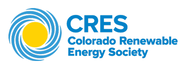Welcome to the new CRES website hosted by FlipCause!
- What’s New? FlipCause provides all-in-one client support for non-profit organizations. In addition to website hosting, they provide member database management, support for fundraising and volunteer campaigns, and member payment processing.
- Why the Change? In a word, cost. FlipCause offers a much more competitive price than our previous contracts, and for better, more reliable service. CRES has been losing money because of member databases not being kept up to date and membership renewal notices not being sent. Having all services under one roof, our processes are streamlined and more reliable.
- Payment Options have Changed. To simplify processing, we are reducing the payment options. The primary payment option we request is credit card payment made through FlipCause. This option automatically updated the member’s status in the database without manual processing. This credit card gateway is NOT the same one as under our old system, so please use the membership link on this website. If you are currently on an automatic renewal with PayPal or our previous credit card gateway, please note the steps below that you should take.
The default membership payment option under FlipCause is “Annual Auto Renewal.” FlipCause will email you a receipt each year when the payment is processed. - I am on an Auto Renewal Plan under PayPal. What to I need to do? You should log into your PayPal account and cancel the automatic renewal to CRES by taking the following steps:
JOIN CRES here (even if you are an existing member)
1.) Click the Settings icon next to "Log out".
2.) Select Account Settings
3.) Click Website payments on the left.
4.) Click Update next to "My automatic payments."
5.) Tick the checkbox beside the name(s) of the customer(s) whose profile(s) you want to cancel or click on the customer's name to cancel.
6.) Click Cancel to the right of “Actions. - I am on an Auto Renewal Plan under the Previous Credit Card System. What to I need to do? FIRST, JOIN CRES here (even if you are an existing member)
To cancel an existing CRES subscription with our previous credit card payment gateway, Authorize.net, you must contact CRES ([email protected] ) and make this request. CRES will cancel the subscription through our merchant account. - Is there any Other Way to Pay? Credit card payment through FlipCause is the only method that automatically updates the membership database and removes manual processing from the transaction. However, if payment by credit card is not possible or desired, please contact CRES ([email protected] ) for alternatives.
- Where is the Secure Login to Check my Membership Status? The functionality for a password-protected member login does not exist with FlipCause, so this option has gone away.
Thank you for your support of CRES and for clean, renewable energy. We hope you enjoy the new website.